Using "ok" as a Project Control Room
Here's an example of the scrappy, useful sort of way I use an ok folder profile to help me get things done.
I'm co-writing a book with Joseph Cooney. When I want to work on the book I navigate into the correct folder, using this command:
j ev
j is an alias for jump which is part of my markjump.ps1 system for navigating around. "ev" is the first two letters of the bookmark i've got for this location, so markjump "jumps" me into the ~\evergreenskillsdotcom folder.
Inside that folder, if I type "ok" I see a list of all the actions that are easy to run.
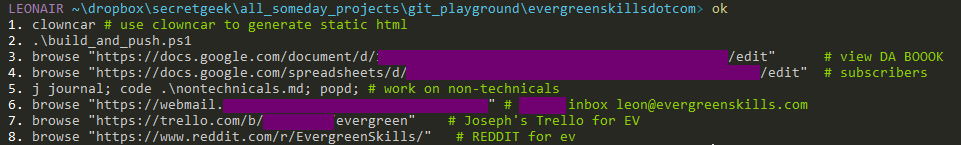
As shown in the screenshot the options I get are:
- clowncar # use clowncar to generate static html
- .\build_and_push.ps1
- browse "https://docs.google.com/document/d/************************/edit" # view DA BOOOK
- browse "https://docs.google.com/spreadsheets/d/************************/edit" # subscribers
- j journal; code .\nontechnicals.md; popd; # work on non-technicals
- browse "https://webmail.************************" # ****** inbox leon@evergreenskills.com
- browse "https://trello.com/b/********/evergreen" # Joseph's Trello for EV
- browse "https://www.reddit.com/r/EvergreenSkills/" # REDDIT for ev
This rag-tag bunch of commands acts as a kind of "control room" for all the different work-fronts of the book.

I can re-generate the website by calling ok 1 (this uses a static html generator i wrote in powershell called clowncar, which uses pre, markdown and yaml)
I can rebuild and push the site live with ok 2
I can continue to edit or write the book itself with ok 3
I can see the list of people who have subscribed to be notified at ok 4
There's a bunch of research notes about non-technical skills I can edit at ok 5
I can send or receive email from the evergreenskills domain with ok 6
Joseph has a trello board where we share a lot of notes and ideas at ok 7
And there's a reddit site where we've been sharing links, at ok 8
(I've hidden a few guids, to try and slow the doomsday clock on the guid apocalypse)
Even a simple project like this one has an evolving set of different urls and commands and activities. Maintaining a little .ok file is the simplest way I've got to keep track of them.
Unlike a documentation site it contains "executable" commands. And since I use powershell for all navigation and automatically run ok everytime I enter a folder, it's always in front of my eyes, and doesn't "rot" the way documentation does.
(Image is from Pilotpriest – Original Motion Picture Soundtrack... I've always loved that image since I saw it on archillect)
Next → ← PreviousMy book "Choose Your First Product" is available now.
It gives you 4 easy steps to find and validate a humble product idea.