Suggested User Experience Improvements for DiffMerge
Frankly, I'm kind of a ninja-Buddha-wizard at the UX.
Perhaps you are familiar with my ground breaking work with "Console.ForegroundColor = ConsoleColor.Red" and other visual sensations.
As such I am uniquely qualified to provide suggestions for achieving incremental benefit to the User Interface of tools in the marketplace.
One of my favourite little free tools is 'DiffMerge' from Source Gear.
This is a file-difference tool that I consider to be a step or two better than the other free diffing tools on the market.
Here's the toolbar from DiffMerge. Look at the last three icons:
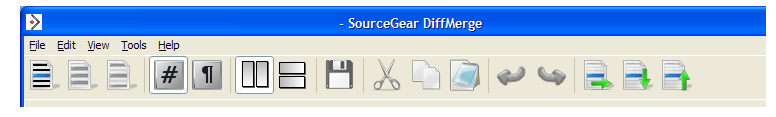
There's a "foolish consistency" here: all three have the same green arrow, pointing in different directions.
But the nature of those three buttons is not consistent. Up and down are purely navigational elements, while the 'left to right' arrow is for pushing changes from one document to the other.
In buddhist terminology we say that their Qi is mis-chimed.
As such, I think that the colour of that arrow could be changed to provide a little warning of the power of this button.
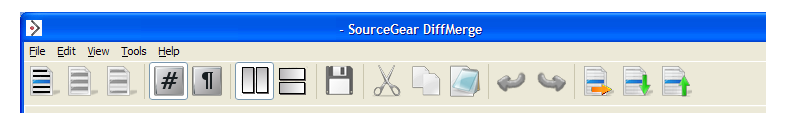
To really take this up a notch, I'd go even further. That's right. You thought the first change was pretty extreme.
I'd put a separator in there, to give the left-right arrow a little space of its own. This is the UI principle of 'Proximity' - I don't have time to explain it to you kids right now, but UX-buddha's like me, we get funky with proximity all the sweet time.
Further more (and this is where I really trip out on the UX-pixie-dust) I'd do something tricky with the 'Save' icon.
If and when the file on the right is 'changed,' I would like to see a little red/orange highlight given to the save icon, to give some more "visual weight" to this element. (Currently it goes from slightly grey, to black... it's perhaps a little too subtle)
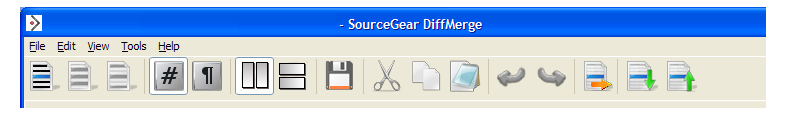
There you have it.
With a few light touches we've transformed the application. From something everyday and - dare I say - drab, we've dragged it kicking and screaming into the wild and crazy future.
Welcome to the twenty third century, DiffMerge.
That's how we kick it: UX-Buddha-style.
Next → ← PreviousMy book "Choose Your First Product" is available now.
It gives you 4 easy steps to find and validate a humble product idea.