TimeSnapper 2.6: Hook It Up
TimeSnapper 2.6 snuck out last week, and has been going well.
There's a big list of new features available in our release notes.
We've addressed the 'navigational spaghetti' that i wrote about previously, by adding a menu available from anywhere in the application.
But the big new feature...
The BIG new feature: integrated tasks
In TimeSnapper you can 'flag' a point in time, by adding a small note against it.
These flags can actually be quite complex -- you can link them to items in your timesheet system of choice.
For example, your company might use some application for planning the projects and tasks you are working on. TimeSnapper can be configured to retrieve that list of projects and tasks, so you can record in TimeSnapper which task you were working on at a point in time.
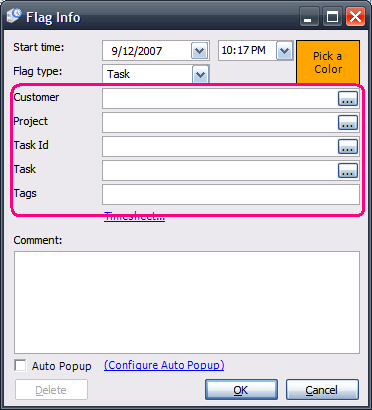
That feature has always been around, but only a tiny fraction of users have ever taken advantage of it.
The problem was that you needed to edit an XML file.
Now, rather than creating an XML file, there are forms for configuring the lookups.
In the options form for TimeSnapper (available by right-clicking any form and selecting 'options') there is a new tab called 'TimeSheet'.
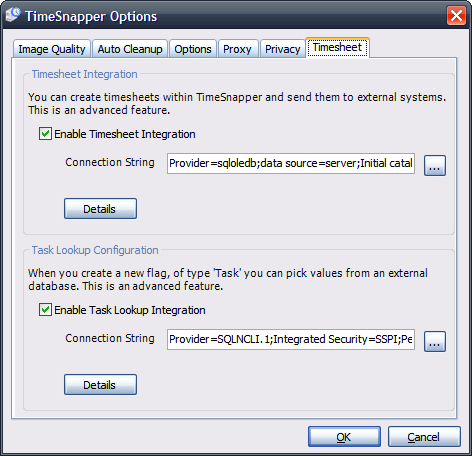
From here you can configure how fields in a flag are retrieved from an external system. Or you can configure how TimeSnapper's timesheets are saved to an external system.
The forms are at a stage where they're fully functional, but my god are they ugly. The first time a user sees them, I fear they'll give up in despair.
Don't get me wrong -- we've put some serious effort in. But you get to a point where you want to stop toiling in the dark, and give customers a chance to use the feature and provide guidance back to you.
Each lookup button on the 'New Flag' dialog, basically has a 'select' query behind it:
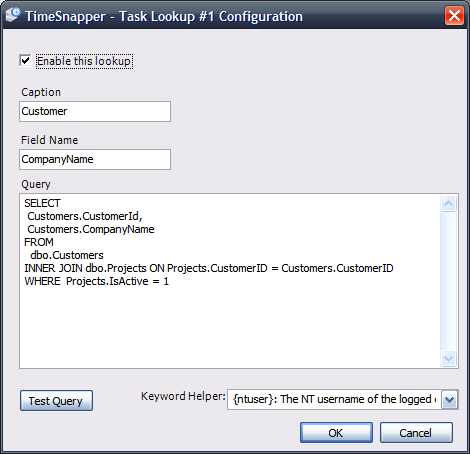
We've designed it so that you can test the queries you embed, to ensure they work for your system. It was hard not to turn the system into a full blown query analyzer tool kit.
We're keen to get any feedback we can on how people use the lookup and timesheet configuration settings. Any problems, any suggestions, all are welcome.
A bunch of other features are in there as well, some of which are just the tip of new icebergs that are gradually building. I'll write about them after the next release.
Next → ← PreviousMy book "Choose Your First Product" is available now.
It gives you 4 easy steps to find and validate a humble product idea.