Agile for one: The Personal Story 'Wall' In Action
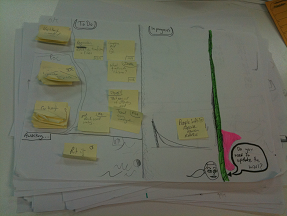 To-Do | In-Progress | Done |
In the article 'No Surprises' Rands has a great throw-away line. He says:
"My move is to keep a yearlong log of significant work as a task in whatever task tracking system I'm currently ignoring."
[emphasis added]
I've got a 'wall' on my desk.
I've got an agile-style 'story wall' sitting on my desk at work: this is my latest task tracking system to ignore -- but so far, over three or so weeks, it's working out swimmingly. The most productive and least ignorable system I've ever used. (and, like most people, i've used a few)
Ingredients
- An A3 sheet of paper.
- A deck of extra-small post-it notes.
- A pen.
Instructions
Divide the A3 paper into three columns. "To-Do", "In-Progress", "Done" (or synonyms there-of).
Leave this thing on your desk, beside whichever hand you write with.
Be quick to add post-it notes.
One word is enough for many post-it notes. (I'm the only one who has to understand them)
Pro-tips
Post-it notes have a tendency to curl up slightly at the bottom. This makes them hard to read when they're stuck to paper sitting on your desk. So rotate them around and write on them upside down.
If there's a 'real' task system that you're s'posed to be updating, then make sure you write the task number (or bug number, or work item number, or whatever it's called) onto the corner of the post-it note. Write it in a consistent place and you'll be more likely to do this when required.
Reserve one corner of the A3 sheet, and give it a heading "Waiting for...". Park any post-its here where you're waiting for someone to get back to you.
The A3 sheet also acts as a good area for 'doodling' if you're a doodler. (I'm a seasoned doodler). When the sheet gets full-up, you can transfer over to fresh one in a jiffy.
The latest trick, is that I limit the amount of 'in-progress' tasks to just 2. I use the kanban/lean trick of having only two 'slots' available in the 'In progress' section. So if there's already 2 items in progress, and I want to do a new item, I have to either complete one of the current items, or move it to the back log. This little trick is a brilliant addition (thanks to James Brett for the suggestion.)
Why does it work so well?
People are often tempted to create internet-based 'todo-tracking' systems. I've said it before:
"Placing an anti-procrastination tool on the internet is like hosting an alcoholics anonymous meeting inside a brewery."
By moving the todo-list completely outside the computer, it moves it away from so many of the distractions that destroy productivity.
And by using little post-it notes, we get the benefit of being able to manipulate the tasks, with no pressure to over-describe the task at hand.
Here's a schematic that shows the approximate shape of my more recent versions of this (the photo above is a week or two out of date now) It'll be different again in a few days, this is very much a work in progress:
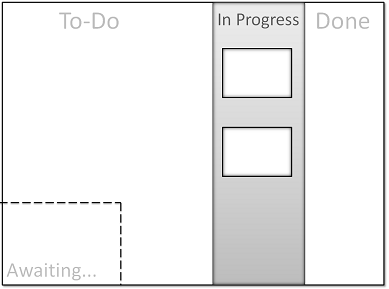 |
(Talk of 'systems to ignore' reminds me of an experimental WPF-app I built a few months ago, seemingly named 'OnTrack':
It looks nice, promises much... but I spent more time styling the stop button than i spent writing all of NextAction, hence, one is shipping and works well, while the other is now just a screenshot of some lost code.
Next → ← PreviousMy book "Choose Your First Product" is available now.
It gives you 4 easy steps to find and validate a humble product idea.