Launch the Code Editor on startup
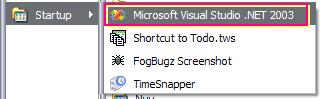
Productivity tip (for Programmers) -- Put the IDE in your startup menu.
Otherwise you can mess around half the day, checking and responding to email or surfing the net before you even 'fire up the damn editor'.
I used to eschew use of the startup folder, aiming for a quicker startup. My new philosophy is that it's worth slowing down the computer if it speeds up the human. I put the shortcut there about six months ago and still consider it a good thing that helps keep the code flowing.
Next → ← PreviousMy book "Choose Your First Product" is available now.
It gives you 4 easy steps to find and validate a humble product idea.