TimeSnapper for Mac: Beta Testers Needed
![]() Finally some exciting news on the TimeSnapper front.
Finally some exciting news on the TimeSnapper front.
For a long time, the most requested feature for TimeSnapper has been a whole new version, for the Mac OS. Many of our customers and friends have moved from Windows to Mac over the last decade, and consistently told us that they miss the peace of mind and assistance that TimeSnapper provides.
One such customer, Jon Schneider was so tired of the situation that he built a new version of TimeSnapper, from the ground up, for the Mac OS. He is now part of the TimeSnapper team (along with Atli and I) and we're now ready -- with your help -- to welcome beta testers: people who are willing to run this software and give us feedback, suggestions and error reports about their experience.
A quick recap: TimeSnapper is a piece of software you can run in the background of your computer. It takes screenshots of your desktop every few seconds all week long. You can use it to recover text you've lost when (for example) your browser crashes, or you can use it to help fill out a timesheet, or just to gain an objective answer to the question "Where did my time go?" It's clever about the way it uses resources, so it doesn't fill up your hard drive or slow your computer.
Huge thanks to you for considering coming along on this journey, and a biiiiiiiiiig thank you to Jon for stepping up and getting us here.
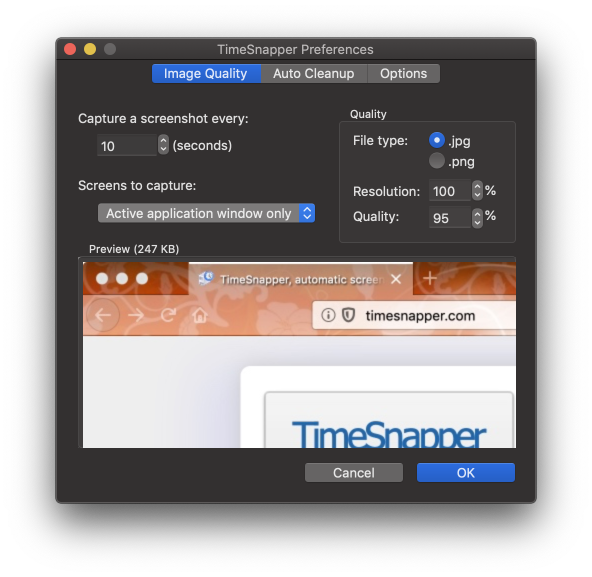
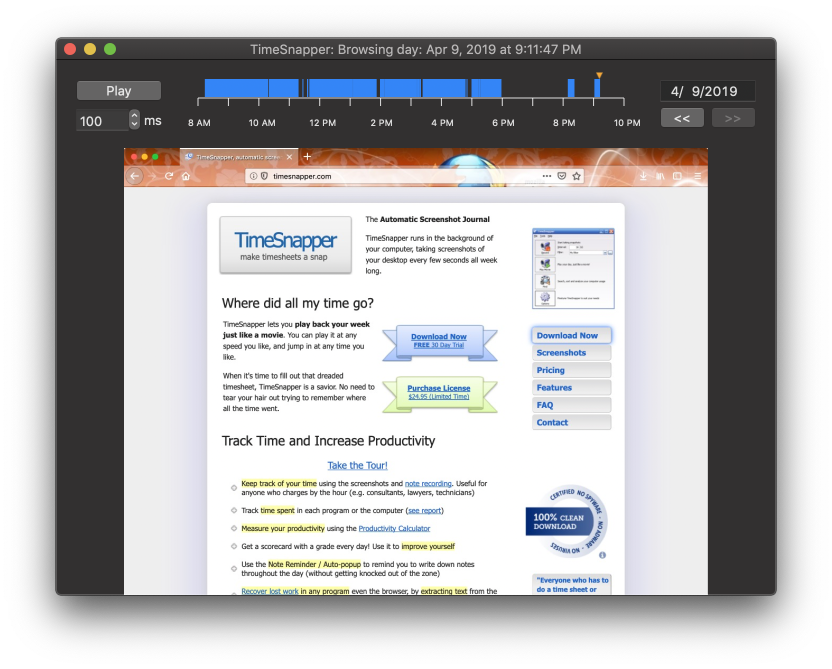
My book "Choose Your First Product" is available now.
It gives you 4 easy steps to find and validate a humble product idea.