Using NimbleSet to compare lists
I wrote a simple tool called NimbleSet and I find it handy. Maybe you'll get some use from it too.
NimbleSet helps you compare two lists.
Go play with it now. If you can't figure out what it does, then come back here and I'll demonstrate it for you.
You're back? Okay, let's talk it through.
Say you have two sets of data, two lists, and you want to compare them. We can demonstrate this problem with the awesome power of a Venn diagram:
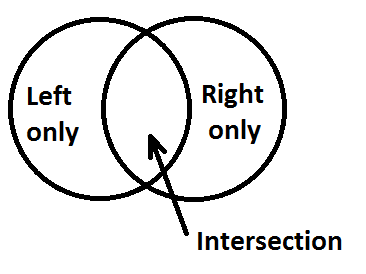
The venn diagram has three interesting areas:
- the bit on the left ('Left only')
- the bit in the middle (the 'intersection')
- the bit on the right ('Right only')
Imagine our two sets are: 'the beatles' and 'the gospels of the new testament'. (Sorry for my Anglo-Christian bias here, I couldn't find another well-known, short, pair of sets with an intersecting member)
| Beatles | Gospels |
|---|---|
| john | matthew |
| paul | mark |
| george | luke |
| ringo | john |
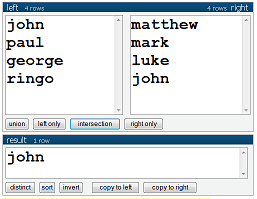
If we want to see what items they have in common, click the 'intersection' button.
result (1 row)
john
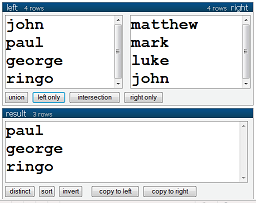
To see which items are in the list on the left but not in the list on the right? Click 'left only.'
result (3 rows)
paul
george
ringo
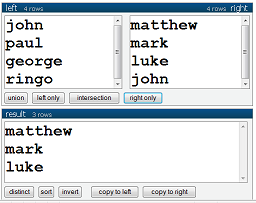
To see the 'right only' items click 'right only.'
result (3 rows)
matthew
mark
luke
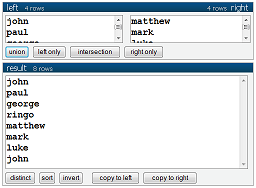
To grab all the items press 'union.' (You may notice that items from both lists will be repeated accordingly).
result (8 rows)
john
paul
george
ringo
matthew
mark
luke
john
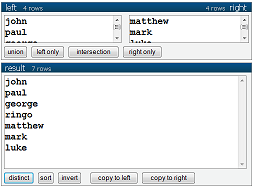
To find the distinct members of the result set, press 'distinct' (under the 'result')
result (7 rows)
john
paul
george
ringo
matthew
mark
luke
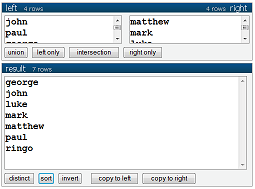
To sort the results, as you often need to, press the sort button, under the result.
result (7 rows)
george
john
luke
mark
matthew
paul
ringo
There are also buttons to invert the list (in effect a sort descending), or to copy the result back up into either the left or right list.
That's about it.
It's much less powerful than the Json Query editors I demonstrated previously, but so much easier to use I much prefer it.
Any modifications? Improvements? Bugs? Please send them through. I've used it on lists up to 50,000 members. Chrome is my browser of choice, but even IE can handly fairly large lists.
Next → ← Previous
My book "Choose Your First Product" is available now.
It gives you 4 easy steps to find and validate a humble product idea.