10 Ways to boost the Zen of Paint: Suggested improvements in MS Paint
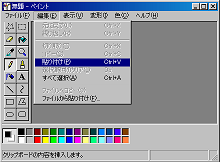
This is an exercise in 'thinking small'.
Take the following as your premise:
- MSPaint is not junk. MS Paint should not be thrown out.
Replacing it with "Paint.Net" is to overlook the Zen of Paint.
Paint is not a rival to big image editors. It doesn't want to rival them. Paint is quick. Paint is easy.
But if Paint were to be improved, what would it take?
I've written a list of features I'd genuinely like to see in Paint.
But first, here's the type of features I don't want to see in MSPaint:
- Red-eye reduction
- Gradient fill
- flood-fill tolerance
- Layering
- Vector Based Graphics
- Custom Brushes
- Filters, e.g. soften/sharpen
- Drop Shadows, Alpha-Blending, smart fill
- A Plug-in Framework
- Animation support
Here's my top ten really simple fixes or improvements for MS Paint.
- Allow Text Entry while in Zoomed modes
The 'font' tool doesn't work while you are zoomed in. This is annoying and makes it hard to place your text exactly where you want it.
- Have a 'Page Setup' button in the toolbar of the 'Print Preview'
'Page Setup' (currently only available from the File menu) includes excellent features such as choosing to scale the image to fill the page, or switch between landscape and portrait. Because of their placement, these options are largely ignored. Make them available while viewing a print preview. You listenin baby?
- Show the line-thickness panel whenever it's relevant
The line-thickness panel is relevant while using these tools: Line, Curve, Rectangle, Polygon, Ellipse, Rounded Rectangle. Yet it is only visible (and configurable) while using the line and curve tools.
- Crop/Trim
Thanks to digital cameras, everyone knows the importance of cropping (or trimming) an image to improve the message. But in MSPaint, Cropping takes a lot of pointing and clicking. It should be as simple as selecting an area and pressing a "Crop" item on the Edit menu.
- More Intuitive Zooming
The 'Zoom' menu (under 'View') has options for 'Normal Size' and 'Large Size', which are actually 100% and 400%. Instead I'd like to see 'Larger' and 'Smaller', allowing you to move right up through the available sizes, without having to choose the 'Custom...' menu. In addition, the mouse scroll wheel should perform zooming (perhaps when 'ctrl' is held down).
- Symmetric Rounding
Both 'Ellipse' and 'Rounded rectangles' suffer from a bug where the shapes created are not symmetrical. This only seems to occur when thicker line styles are used.
- Stretch to Target Dimensions
This is a curious oversight in the Paint experience. You can stretch to a target size in Percent, but not in Pixels. So if you want to resize your image to 32x32, say, you need to reach for your Calc.exe.
- Compression Options for JPG, GIF, PNG
They allow you to save in these formats, so i think they should allow you some degree of control over how the image is compressed.
- More Undo Levels
The 'undo' stack is only three levels deep. I don't need infinite undo (i'm not quite that messy) but at least twenty levels would be good. Unless this slows down the load up time, in which case i think i could, begrudgingly, accept just seven.
- Squares and Circles
Okay -- this one is way out there, and might involve someone writing some actual code... In addition to rectangles and ellipses, it would be handy to have squares and circles.
My book "Choose Your First Product" is available now.
It gives you 4 easy steps to find and validate a humble product idea.