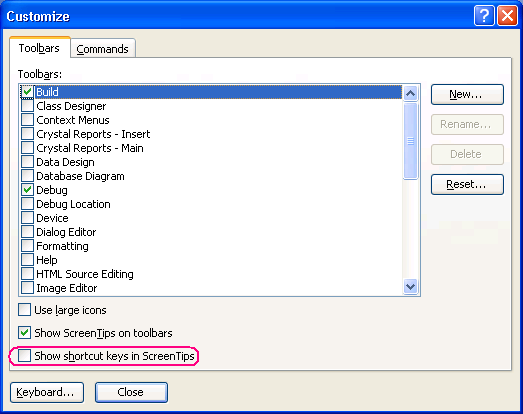Quick Tip: Show Shortcut Keys in Visual Studio

Right click in the tool bar area --> choose customize, you get the 'Customize' dialog.
On the 'Options' tab there's a little check box that says "Show shortcut keys in ScreenTips".
Like so:

This is off by default. But you're like me. At least I think you are. And when you spend much of your life inside an application, you want to learn a few good short cut keys. So check that box!
Of course, to really take it to the next level, use KeyTraino ;-).
Updated:
Here's the equivalent screenshot for Visual Studio 2005.
My book "Choose Your First Product" is available now.
It gives you 4 easy steps to find and validate a humble product idea.