ShinyPower!

ShinyPower is a little C# app i wrote to automate browsing PowerShell's help files.
The source code and a new version are now available at CodePlex.
New Version out now! Works with Powershell Release Candidate 2 -- Available from CodePlex
If you still want to download the old version... well...
Requires PowerShell RC1 and the .Net Framework version 2.0
It's very rough, and is just a proof of concept really.
Q: Why 'Shiny?' A: Firefly.
Q: Any other C# tools/samples that automate Powershell?
A:This Turtle Logo application [called 'MSH Logo'] is wikid. Also, scott hanselman posted up a snippet recently.
The first step in automating powershell is to add a reference to System.Management.Automation.dll, which (for me) was located in:
C:\Program Files\Windows PowerShell\v1.0\
How to use 'ShinyPower'
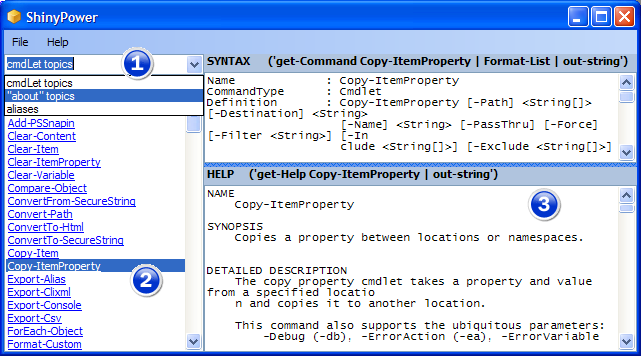
- Select the type of help topic you want to read, from the drop down list, top left..
- Click on the particular help topic, from the listbox at left.
- Read the help (or syntax details) in the panes on the right.
My book "Choose Your First Product" is available now.
It gives you 4 easy steps to find and validate a humble product idea.
 Download ShinyPower (for RC1) (and then unzip) from here.
Download ShinyPower (for RC1) (and then unzip) from here.