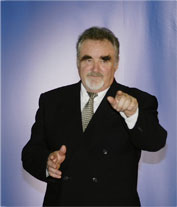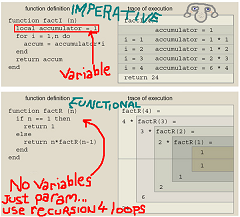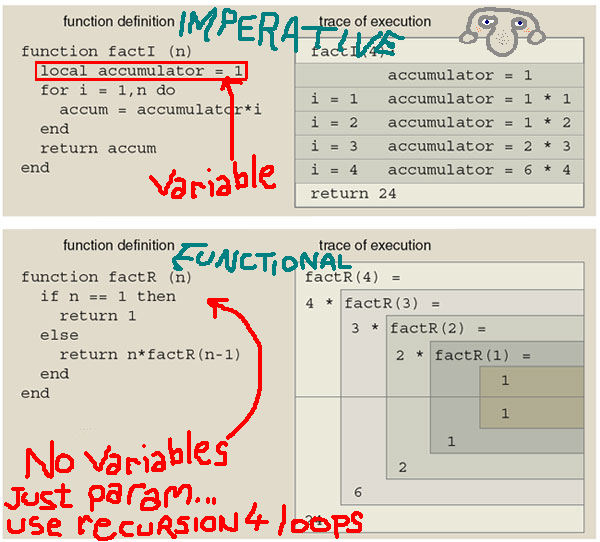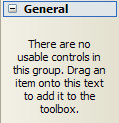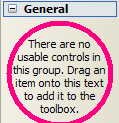KeyTraino
KeyTraino is a tiny and super useful utility.
KeyTraino knows all the keystrokes for all the applications you use.
KeyTraino knows all about the office suite, many business applications, many development tools (even query analyser!)
When you're using an application and you hold down the control key, the alt key, or the WinKey... KeyTraino provides a friendly semi-transparent popup window (don't worry -- no animated paperclips) that gives you all the options available to you for the current application.
When you hold down a function key -- KeyTraino tells you what that key will give you, and what it *can* do if you combine it with other keys...
When you use the toolbar, the menus or the context-menus of an application, KeyTraino shows the alternative keystroke you could've used.
If you let it, KeyTraino will record your behaviour inside an application (microsoft word, or visual studio for example). Using this information keytrain is then able to provide you with a neat little summary of what keystrokes could be helping you the most. Not unlike TimeSnapper, you can leave KeyTraino recording all the time, and it won't noticeably impact the performance of your machine.
KeyTraino is something that Jon Galloway could use to help him achieve Mouseless Computing. Keyboard junkies like Scott Hanselman should be all over KeyTraino. Jeff Atwood, from Coding Horror, would love KeyTraino, if he ever tried it.
What does KeyTraino do for developers?
As a developer you can build a KeyTraino file that will tell KeyTraino what keystrokes your application uses, and what features are on your toolbars, menus etc. Send this file to the KeyTraino website and it will be available for slurping into people's copies of KeyTraino, is they use your application.
Why is KeyTraino so much less annoying than Clippy?
There's three things that stop it from having the annoyance factor of old clippy.
Firstly, because you deliberately installed it, you are not alarmed by its sudden appearance.
Secondly, it doesn't combine its advice with a pushy personality.
Third, when you tell it to go away, it goes away completely, and doesn't return until you tell it to. It goes away immediately, not stopping to show off some clever 'exeunt' animation.
But what do I like about it best? My favourite feature is that this is another purely fictional piece of software. This means that in my imagination it behaves seamlessly. It's fast, bug-free, and reliable. It never gives you information you don't need and its information is never out of date.
Ah, dreaming of software.