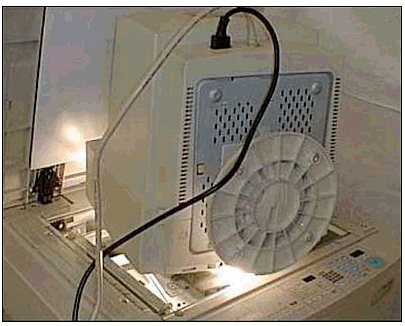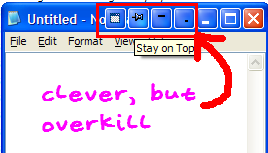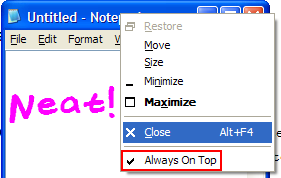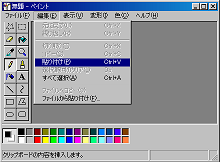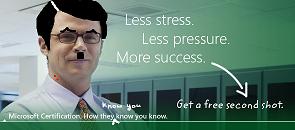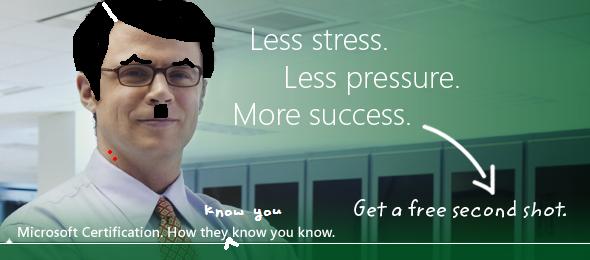Jason Looney, or J-Loo as he is known to his inner circle, is one of the funniest bloggers alive today.
His work is reminiscent of some of the great comedy bloggers of yesteryear.
He also writes part-time for Futurama and used to help David Letterman with his "Top Ten" countdowns. Jason's specialties were numbers three and six. No one can do numbers three and six like J-Loo.
His first job as a comedy writer was on The Simpsons. Every week when Bart had to write something different on the blackboard, it was Jason's job to check the punctuation.
I introduced Jason to his lovely wife, and not six weeks later they celebrated their tenth wedding anniversary.
I first met J-Loo when we were both working as head chef's at Maxim's. Neither us knew how to fry an egg but we covered for each other: one of us would make a lot of bork-bork noises in the kitchen while the other ran next door and bought the meals. Just before the meal left the kitchen, J-Loo would always throw on a sprig of italian parsley, smack his lips and exclaim "Bon-Appetit!" It became his trademark and he has sued for it many times. He is now so rich that he only blogs for fun, not money. Imagine that.
I could write a million stories about Jason, like the time we were reincarnated as a coyote and a roadrunner and i was fired out of a sling shot, trying to catch him and eat him; all good times.
Also of note is his friend, and former siamese-twin-sister, Alan Dotson, a gifted word-smith who can evoke the full spectrum of emotions from chuckles to giggles.
But for now, just read J-Loo's blog, be good to each other, and give one to your wife from me. ;-)