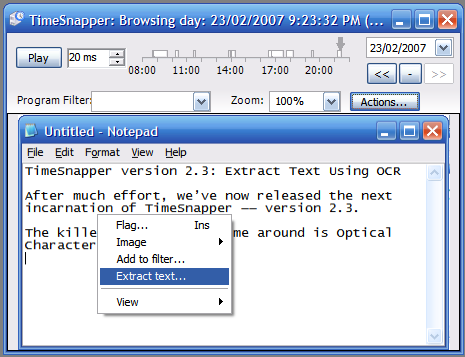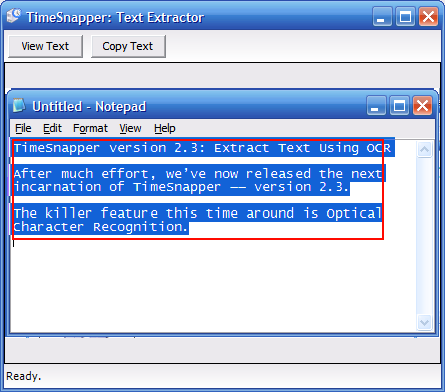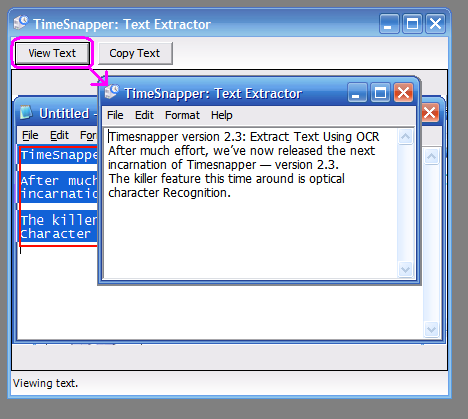First here's what I think are the salient points on the topic:
- don't host it yourself -- pay for hosting
- don't choose a 'free' option -- pay for hosting
- ensure they have a money back guarantee
- check that the host will allow hosting of executables and zips
- check that you're allowed to have a professional site
- check that you won't hit any traffic limitations yet
- decide what server-side technologies you require
- look for feedback, good and bad
- find an adequate one and sign up. Don't hesitate.
don't host it yourself -- pay for hosting
Fool-hardy people attempt to host professional websites on their own hardware. For amateur and hobby sites this is admirable and hardcore. But when trying to provide a professional product, hosting the website yourself must be attributed to a kind of 'not invented here syndrome' (see also) where you believe that anything outside your control is out of control.
The reality is that a dedicated hosting company with a good reputation will provide a far more robust and reliable solution than you can hope to offer from your lounge-room server. The price for reliable website hosting is astonishingly low as the market is so competitive.
don't choose a 'free' option -- pay for hosting
A lot of hosts offer a free option, as an introductory measure. This free option usually isn't suitable for a microisv because it often has limitations, such as restricted daily bandwidth allowances, and sometimes (less commonly now) includes their ads on your pages.
One more reason why the free hosting doesn't suit you: they often have restrictions saying you can't use this account to host a business. (I assume they do this for legal reasons -- they can't afford to be sued for lost revenue, over a hosting account they've given away for free)
ensure they have a money back guarantee
All reputable hosting companies should offer this. It's not like you've worn out their servers.
check that the host will allow hosting of executables and zips
Ultimately, you'll distribute your product in some binary form -- an executable, a zip or an msi file. Ensure that your host will let you publish these types of files. Similarly if your plans include the distributions of other filetypes, make sure that they're allowed by your host -- mp3's, for example, are banned from many hosting companies for fear of copyright violations.
check that you're allowed to have a professional site
Companies that don't host professional sites will make this pretty clear in their terms and conditions. Just a tiny point to watch out for.
check that you won't hit any traffic limitations yet
"If thirty percent of your visitors download your product, and three percent of the downloads result in a sale... how much bandwidth per month will you need to reach minimum wage? What if I get dugg?"
Really, these kind of equations are not necessary. Currently, companies will offer around 20 gig as their standard, and also offer 'unlimited' bandwidth options. Of course there's no such thing as unlimited bandwidth -- this usually means that the bandwidth limits are high enough that something else would break before you reached them.
A twenty gig download volume should be enough for a MicroISV. In a few years, we'll look back and laugh at it... but for today it works okay. You might like to know what's involved in upgrading to a large limit, in case that (happy) problem arrives in the next few months.
Similarly, the amount of space offered is rarely a problem today. You could probably get by on just 20 meg of space. But you'll be hard-pressed to find a package that gives you so little space. You'll easily find 200 meg of space, and more likely a gig.
In fact many of the issues that were once important when shopping around for a webhost can be pretty much taken for granted nowadays. The host will definitely offer FTP access, they'll have some nice kind of control panel, and so on.
decide what server-side technologies you require
The only technical aspect to your choice of hosting company lies in trying to predict the server side technology you'll need down the line.
At first your microISV website should be very simple. But it may end up requiring software such as:
- Online Licensing Solution
- Forum
- Content Management System
- Newsletter Management System
- Help Desk System
And so on. I started to draw up a big decision tree with all the platform choices I'm aware of [operating system? (linux, windows, etc.) web server? (apache, IIS) databases? (mySQL, SQL Server, etc.)] But really all of that exciting stuff is irrelevant to you, the MicroISV. The level at which you need to get involved is more like: ASP.net or Ruby or PHP? What am I going to need?
I think this will be a fairly easy decision for you: few programmers are truly agnostic about web tools.
So the only real lesson is: even if you start with a static site make sure you've got some server-side pogramming capabilities. Your site won't stay static for long.
look for feedback, good and bad
Personally I use asp.net and 'classic' asp for my websites. Some of the hosts that have been recommended to me include:
If you google for each of these names, you will find a combination of good and bad reports. For example here's some positive experiences and some negative experiences about my host WebHost4Life.
So when looking for references -- don't expect all positive reports. No company can achieve that. Take all criticisms with a grain of salt -- was the webmaster somehow naive or in the wrong?
The most important thing you are looking for is proof that this is a real company that does successfully host websites, and won't dissappear tomorrow.
Find an adequate one and sign up. Don't hesitate.
Choosing a web host isn't rocket science. The most difficult part is having the courage to sign up. By making that step you're beginning to commit yourself to moving forward in your plans. So go ahead -- get this step out of the way and move on.
One last thing:
While I live in Australia I choose to host my sites in the US for two reasons: the prices are lower, and the server is geographically closer to more members of my target market (and therefore potentially faster). If you live on an island you might need to consider the same thing.
What do you think?
Are any of the points above unnecessary? Are there important points missing? Anything you disagree with? Any mistakes (or successes) you've had in the past that are relevant? Feedback is definitely needed.