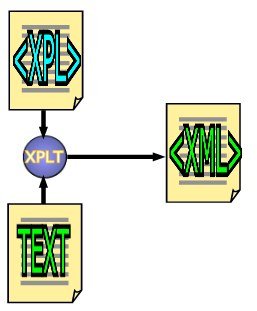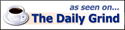Just keep zooming -- the resolution never degrades.
On law and order last night they demonstrated the Infinite Scalability Principle of Surveillance Cameras on Television Shows.
They used a computer to zoom in on a photograph taken for a gymnasium identification card, and they found a figure lurking outside the gym! They then zoomed right in on this figure until they had a crystal clear image of the lurker (who did indeed turn out to be the murderer!)
That must be a pretty expensive camera they use for ID's in that gymnasium, what with having near-infinite resolution. Most identification card photographs just take grainy, warped ugly little photos. (Or is that what i really look like?) I bet their membership fees are near infinite too.
(continues... more about tech-mistakes on tv)
This is a common tech-mistake on tv. Surveillance cameras are the most frequent culprits:
CHIEF
--Let's scan through six hundred hours of
surveillance camera footage, taken from thirty
different cameras, to see if we can find anything
to corroborate our witnesses testimony.
(Three seconds go by.)
OFFICER
--Dammit chief we found nothing.
CHIEF
--I have an idea. Why don't we all stand around
talking for a moment, but leave one of the video
tapes still running on one monitor behind us.
(They talk amongst themselves for three seconds.)
OFFICER
--Hey! will you look at that? There's a car in
the background that matches the rough description
we got from the eye witness. Let's zoom in
on the number plate....
(They zoom in, possibly using the help of
the office geek, who is fat, stutters alot
and has poor personal hygiene. The geek may use
some magical 'image enhancement' filter which
interpolates everything imaginable to create
a perfect image.)
Although the car was photographed from a
distance of 300 hundred yards, in a dark
carpark, at midnight, by a grainy
black and white surveillance camera,
we see a remarkably clear image of the
license plate:
555ZTE4WK1 - Washington.
CHIEF
--Let's run that plate!
IN order to search the database, they will invariably need to perform what I call a "Visual Search."
A Visual Search is where every record in the database scrolls over the screen while it is being compared. This is so spectacularly inefficient it could only have been invented by the television and movie industry.
Let's investiage the metrics of 'Visual Search'. I've done a quick simulation using a console application, and to get the sort of scrolling you usually see on these shows, you need to scroll about 40 records a second, no quicker. At a wild guess I'd say there are 300 million vehicles in the United States. On average you'd expect to find a match by scrolling through half of those, about 150 million records.
(Leon loads calc.exe and does a lot of diving by 60, 24, etc.)
That's about three months of scrolling. But very rarely do you see a little caption that says "Three Months Later".
Also, if you consider that you're transmitting every record of a nation-wide database to a client terminal, there's gonna be 'round-tripping' delays like you wouldn't believe.
You've got to expect to see the occasional scene like this:
The chief leaps out of his chair: CHIEF --Holy fricking jesus! The departmental internet bill is six bazillion dollars! (he calls in the fat, ill-kempt stuttering geek) GEEK --It's all these 'Visual Searches', Chief. The script-writer who designed our information retrieval system had no idea about n-tier architecture. CHIEF --Shut up Geek! You're spittin' baloney at me! And what are all these god-damn lawyer bills! (in comes the sleek, slimey-haired lawyer with the thin briefcase) LAWYER --We're being sued by some real police officers because we trivialise their work, and represent them as a bunch of stereotypical fools. The royal grammar society have a few issues with you as well. CHIEF --We'll kick their asses! LAWYER --Sorry Chief. I have to recuse myself, owing to a conflict of inteterst. I've been disbarred for protraying lawyers as sleek, slimey-haired and for having a thin briefcase. Also, my use of the words "recuse", "disbarr" and "conflict of interest" don't actually represent correct legal usage. What's that smell? GEEK --Sorry. Just burped.
And that's all I've got to say about television right now.